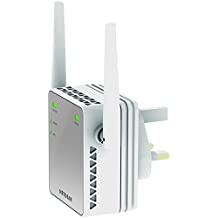Faster Wi-Fi: Itââ¬â¢s something we all crave. Fortunately, itââ¬â¢s also something we can have, even on a budget. Itââ¬â¢s not just about fast Internet speeds to and from your service provider. Itââ¬â¢s also about transferring files between devices in your home or office, streaming video from a network-attached drive to a television, and gaming with the lowest network latencies possible. If youââ¬â¢re looking for faster Wi-Fi performance, you want 802.11ac ââ¬â itââ¬â¢s that simple.
In essence, 802.11ac is a supercharged version of 802.11n. 802.11ac is dozens of times faster, and delivers speeds ranging from 433 Mbps (megabits per second) up to several gigabits per second. To achieve that kind of throughput, 802.11ac works exclusively in the 5GHz band, uses plenty of bandwidth (80 or 160MHz), operates in up to eight spatial streams (MIMO), and employs a kind of technology called beamforming that sends signal directly to client devices.
If youââ¬â¢re currently using an 802.11n router ââ¬â or an even older 802.11b/g model, like the perennial favorite Linksys WRT54G ââ¬â and are thinking of upgrading to 802.11ac, hereââ¬â¢s what you need to know.
https://www.extremetech.com/computing/160837-what-is-802-11ac-and-how-much-faster-than-802-11n-is-it