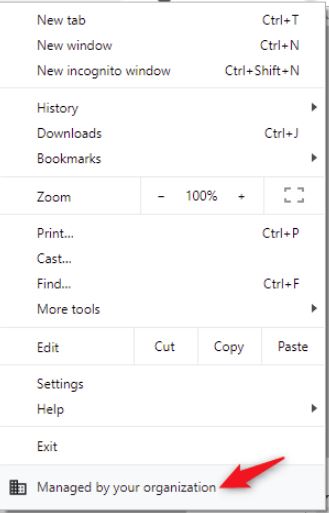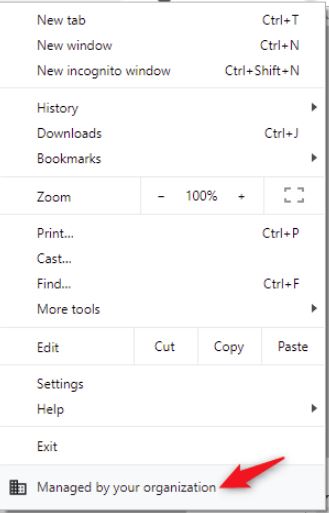I noticed this the other day and haven't found a definite answer on how to get rid of it, i don't want to start messing with settings in the registry as some sites advise so for the time being i have switched to Opera which doesn't show the message, are members seeing this message and do any of you know how to fix it, i don't want to permanently ditch Chrome as its my favourite browser for PC and Laptop so i look forward to someone working it out or Google sorting it.