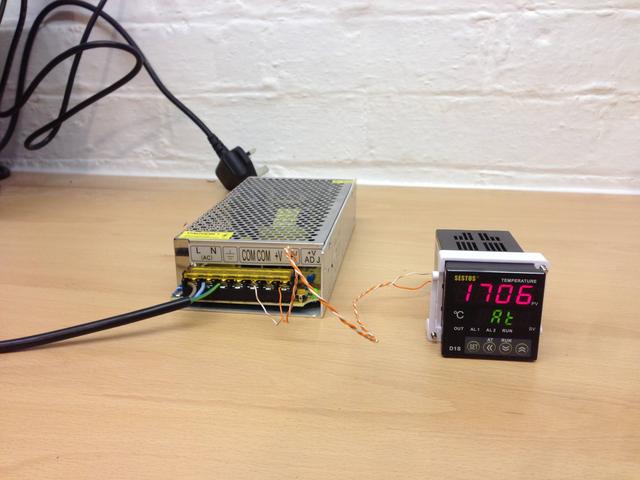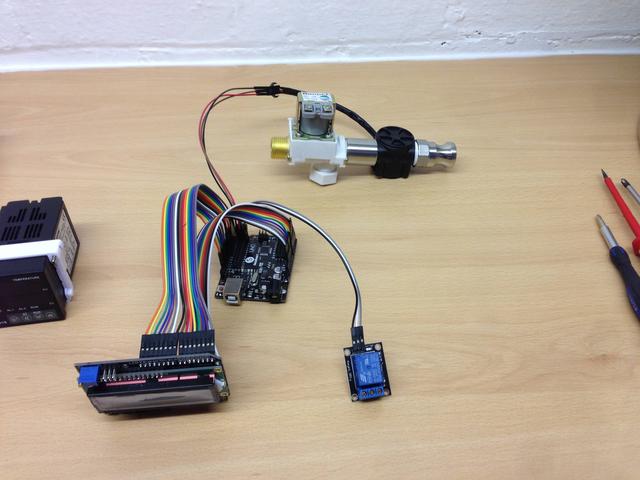#include <LCD4Bit_mod.h>
//create object to control an LCD.
//number of lines in display=1
LCD4Bit_mod lcd = LCD4Bit_mod(2);
//Key message
char msgs[5][15] = {"Right Key OK ",
"Up Key OK ",
"Down Key OK ",
"Left Key OK ",
"Select Key OK" };
int adc_key_val[5] ={30, 150, 360, 535, 760 };
int NUM_KEYS = 5;
int adc_key_in;
int key=-1;
int oldkey=-1;
void setup() {
pinMode(13, OUTPUT); //we'll use the debug LED to output a heartbeat
lcd.init();
//optionally, now set up our application-specific display settings, overriding whatever the lcd did in lcd.init()
//lcd.commandWrite(0x0F);//cursor on, display on, blink on. (nasty!)
lcd.clear();
lcd.printIn("KEYPAD testing... pressing");
}
void loop()
{
adc_key_in = analogRead(0); // read the value from the sensor
digitalWrite(13, HIGH);
key = get_key(adc_key_in); // convert into key press
if (key != oldkey) // if keypress is detected
{
delay(50); // wait for debounce time
adc_key_in = analogRead(0); // read the value from the sensor
key = get_key(adc_key_in); // convert into key press
if (key != oldkey)
{
oldkey = key;
if (key >=0){
lcd.cursorTo(2, 0); //line=2, x=0
lcd.printIn(msgs[key]);
}
}
}
digitalWrite(13, LOW);
}
// Convert ADC value to key number
int get_key(unsigned int input)
{ int k;
for (k = 0; k < NUM_KEYS; k++)
{
if (input < adc_key_val[k])
{ return k; }
}
if (k >= NUM_KEYS)
k = -1; // No valid key pressed
return k;
}