Loetz
Landlord.
Ok, so I'm back to work on my temperature control box. I came up with a wiring diagram today that I would like you guys to review for me.
On the top of the box will be two inlets that connect to two different 15 amp mains. This is where the power will come in.
On the sides of the boxes, just below the inlets, will be the corresponding power outlets.
PID 1 and PID 3 are controlling the two SSRs while PID 2 is just serving as a thermometer.
I plan to connect the probes to the box using XLR connections on the sides and closer to the bottom of the box.
It still looks basically the same as the last time I posted it in a thread. I'm still planning on putting plexiglass over the SSRs and the open space in the middle, so please don't freak out.
Does this wiring diagram look ok to you guys? Is there anything I'm missing? Do I need to ground the PID controls?
On the top of the box will be two inlets that connect to two different 15 amp mains. This is where the power will come in.
On the sides of the boxes, just below the inlets, will be the corresponding power outlets.
PID 1 and PID 3 are controlling the two SSRs while PID 2 is just serving as a thermometer.
I plan to connect the probes to the box using XLR connections on the sides and closer to the bottom of the box.
It still looks basically the same as the last time I posted it in a thread. I'm still planning on putting plexiglass over the SSRs and the open space in the middle, so please don't freak out.
Does this wiring diagram look ok to you guys? Is there anything I'm missing? Do I need to ground the PID controls?